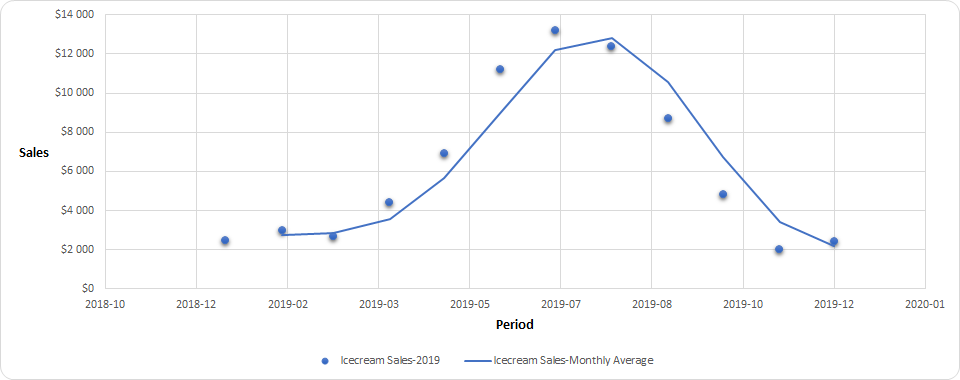EPPlus 5/6
Features - charts
Charts in EPPlus 5/6
EPPlus 5/6 has many new chart types and possibilities to style them compared to previous versions. All the examples below are screenshots from workbooks created with EPPlus 5/6 in our Sample projects.
These workbooks are from sample 15 and are available for download below.
Our sample project can be found here.
.NET Core ,
.NET Framework
New chart types in EPPlus 5.2
Box & Whisker
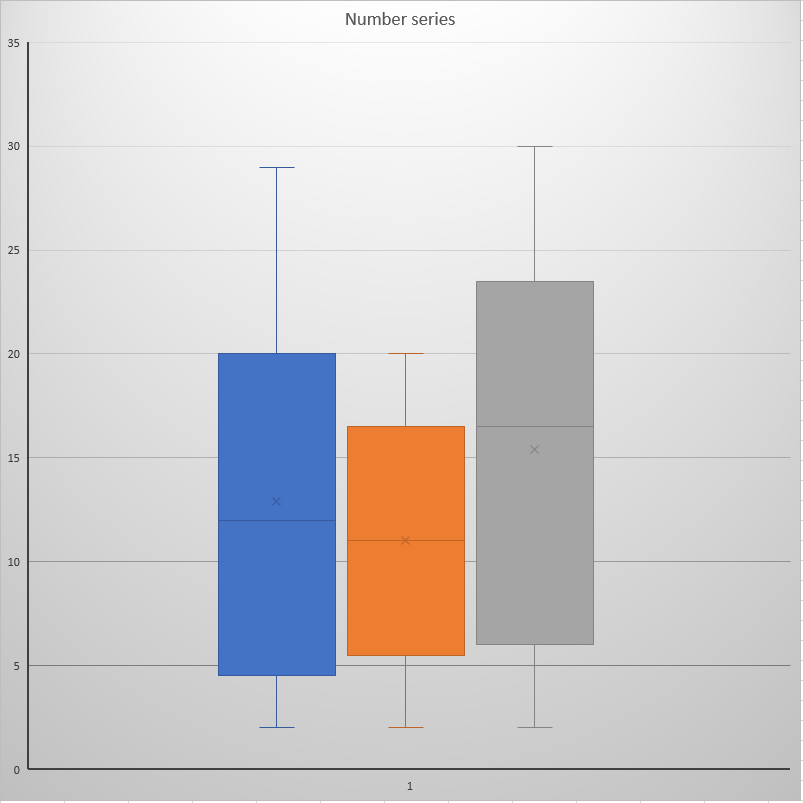
Funnel
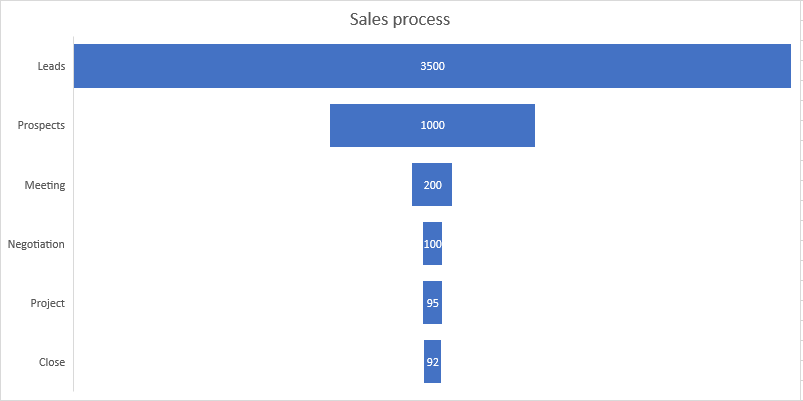
Histogram with Pareto line
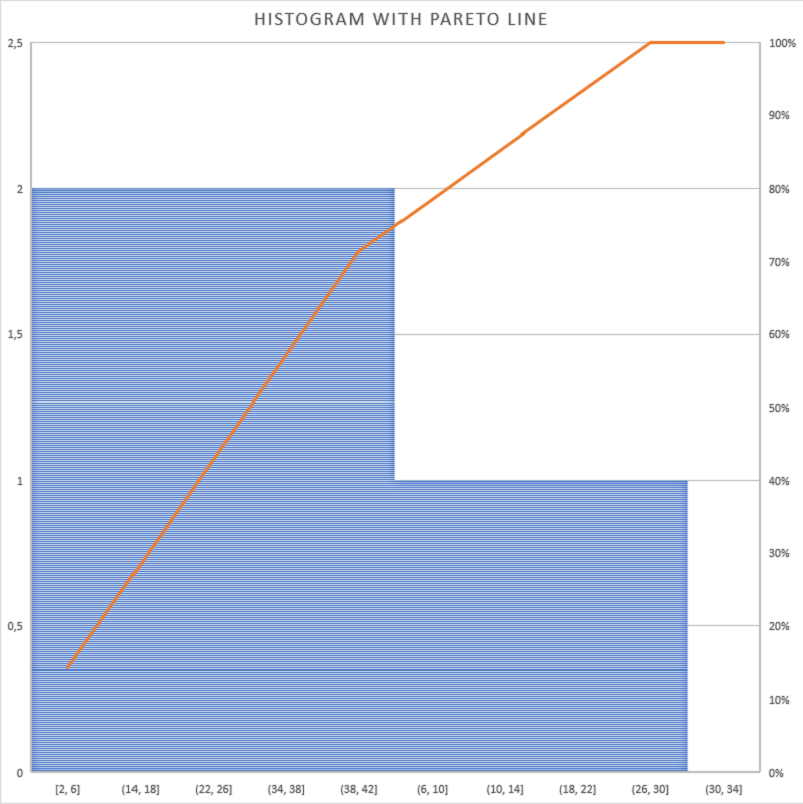
Region Map
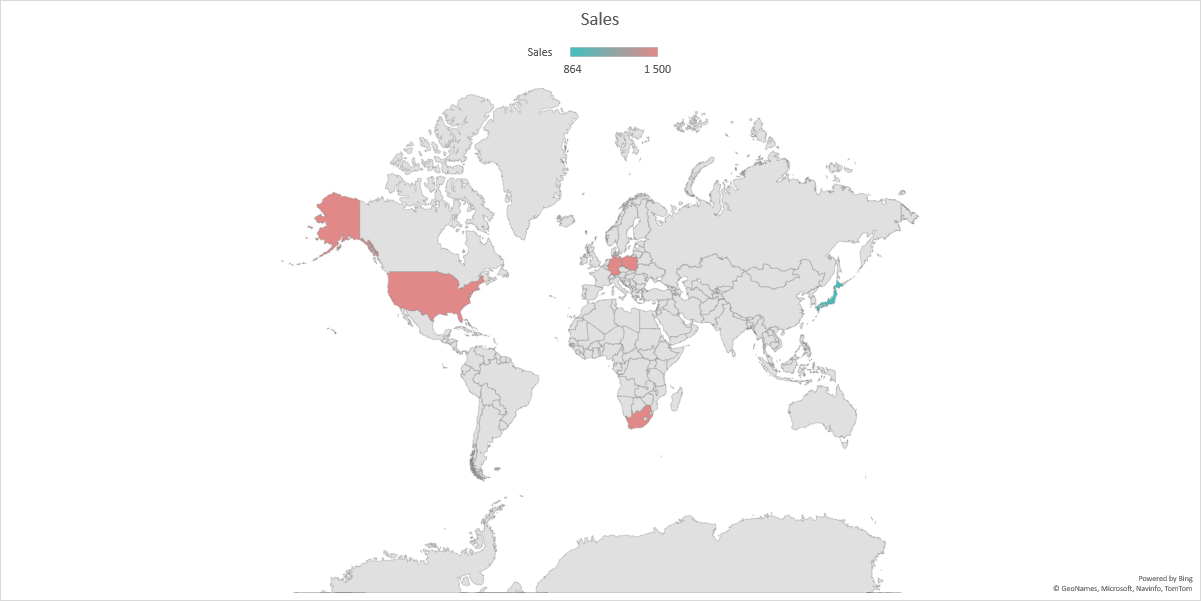
Stockchart

Sunburst
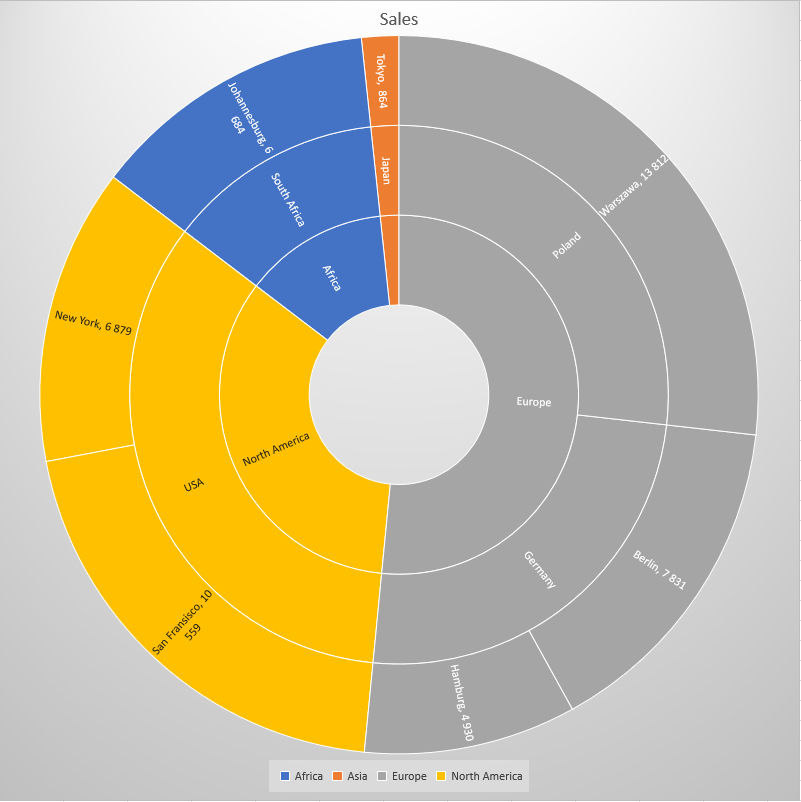
Treemap
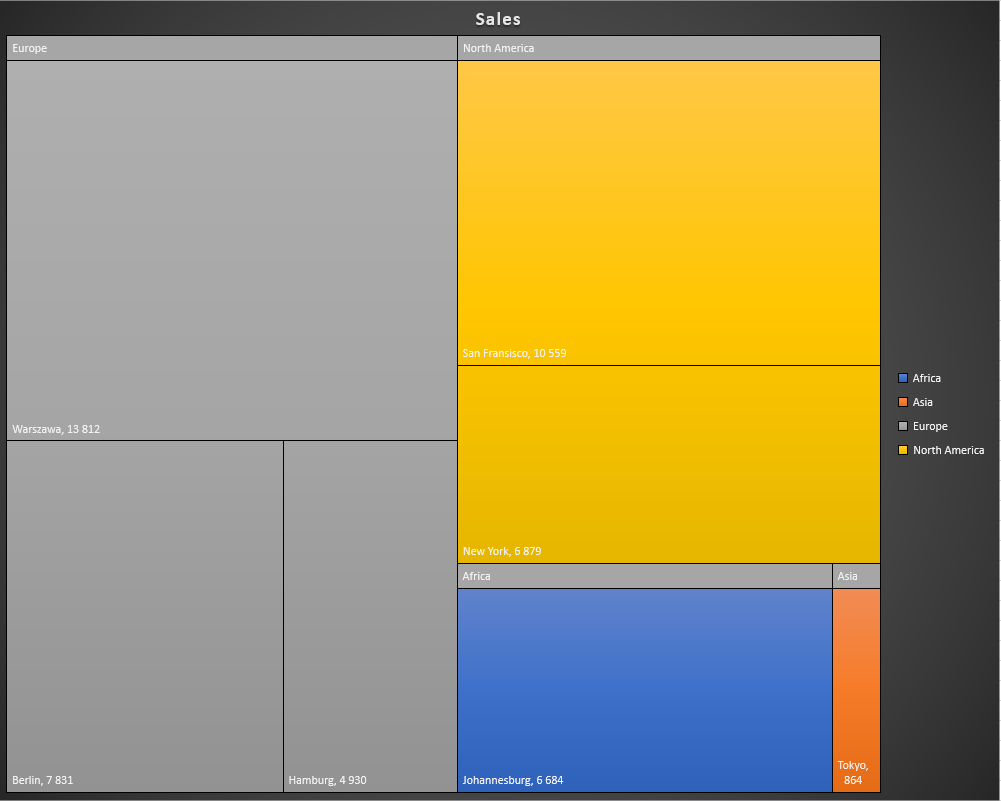
Waterfall
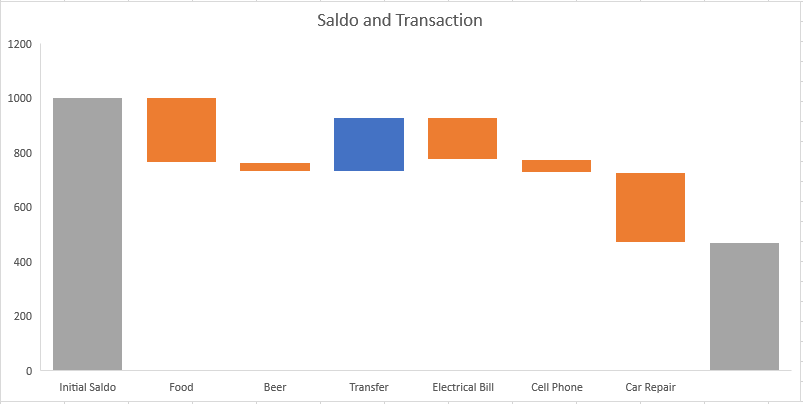
Other new chart types in EPPlus 5/6
Area chart
This area chart uses the new feature to apply chart style templates (.ctrx files). Ctrx files can be exported from Excel.
//Add an Area chart from a template file. The crtx file has it's own theme, so it does not change if you apply another theme.
var templateFile = new FileInfo("AreaChartStyle3.crtx");
var areaChart = (ExcelAreaChart)ws.Drawings.AddChartFromTemplate(templateFile, "areaChart");
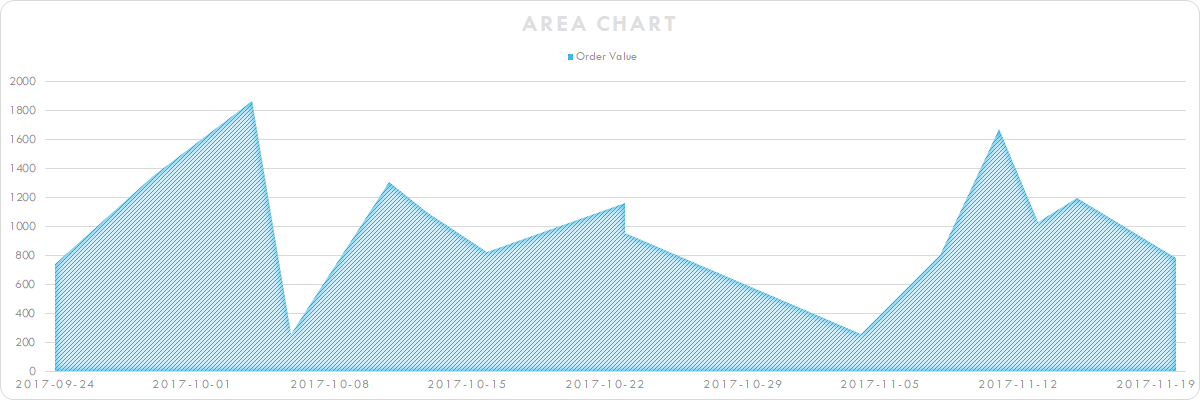
Bar charts
This 3D bar chart uses chart style 9 and the colorful palette 3
//Set style 9 and Colorful Palette 3.
chart.StyleManager.SetChartStyle(ePresetChartStyle.Column3dChartStyle9, ePresetChartColors.ColorfulPalette3);
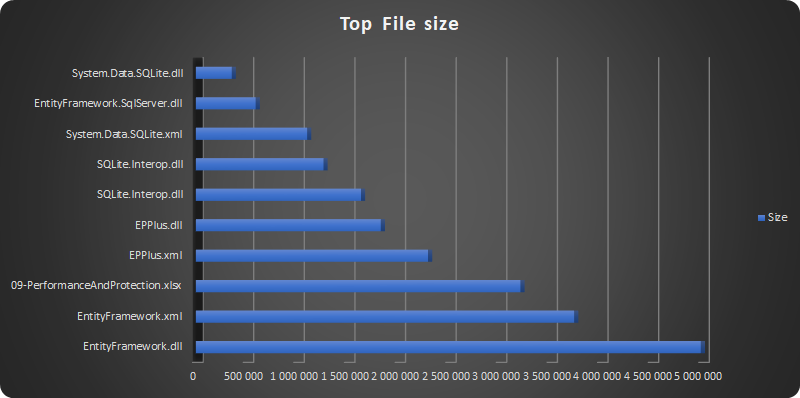
Bubble charts
These bubble chart sheets are from sample 15 and shows the different appearances depending on the theme
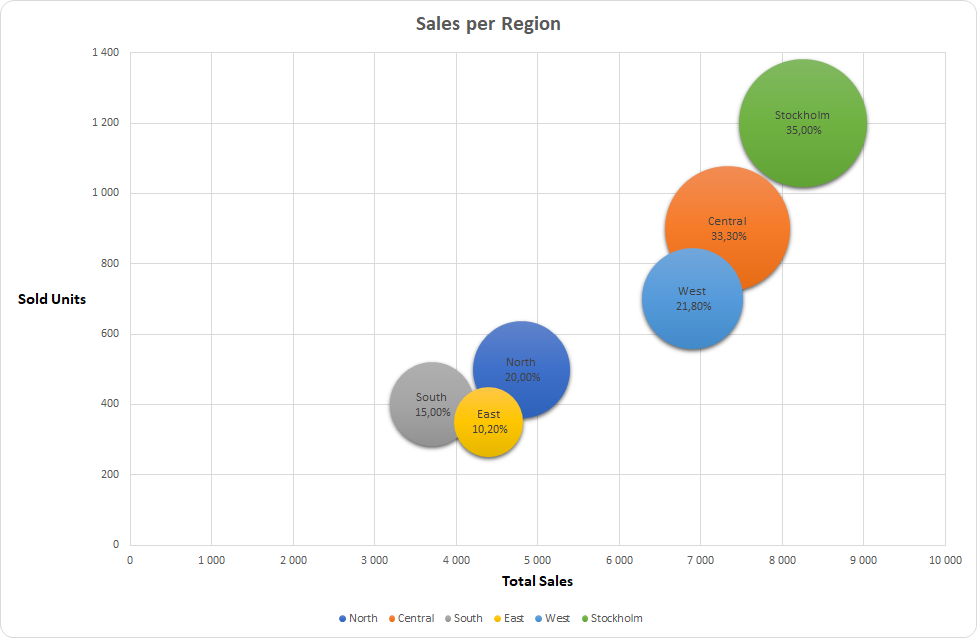
Bubble charts (with integral theme)
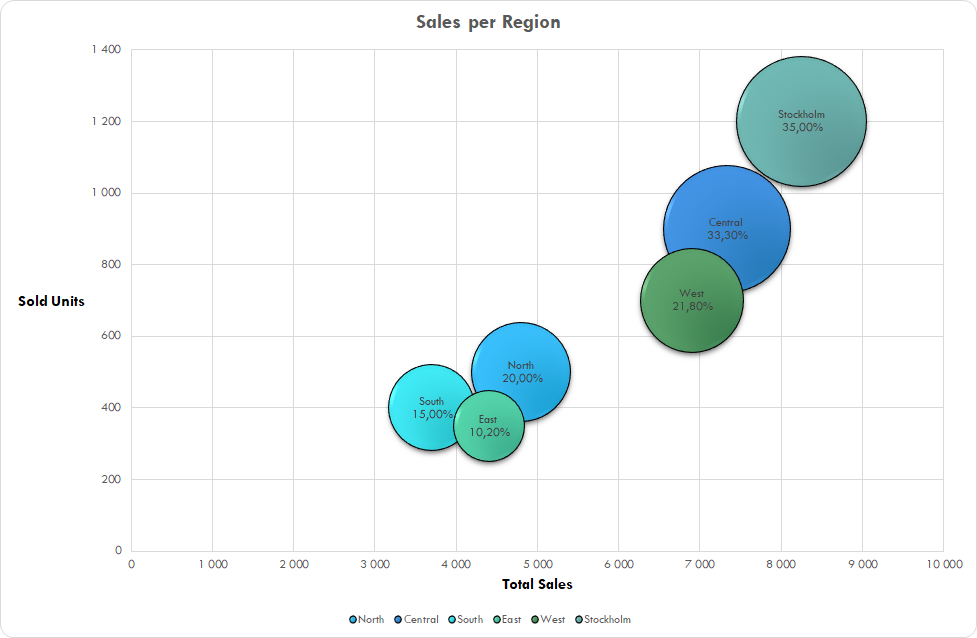
Here are a few more screenshots from the sample project showing different chart styles.
Column charts (3D), Sample 15
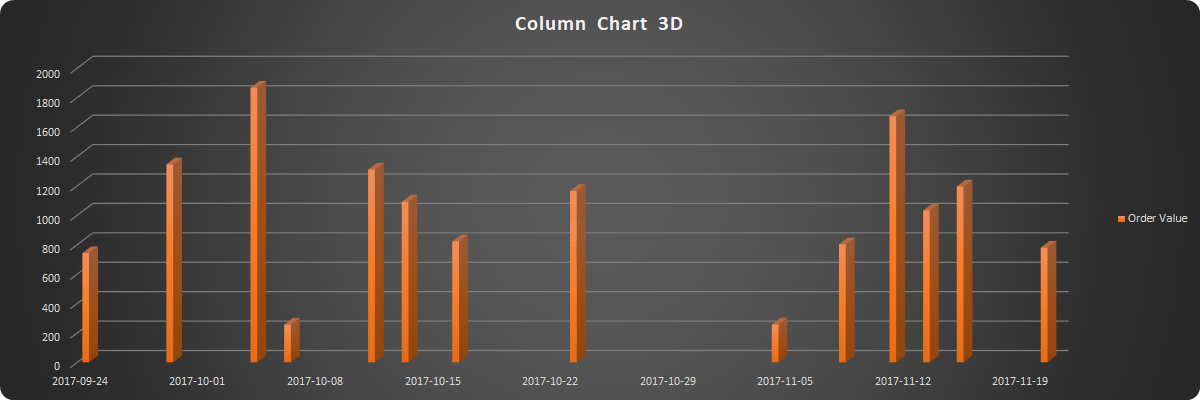
Doughnut Charts, Sample 20
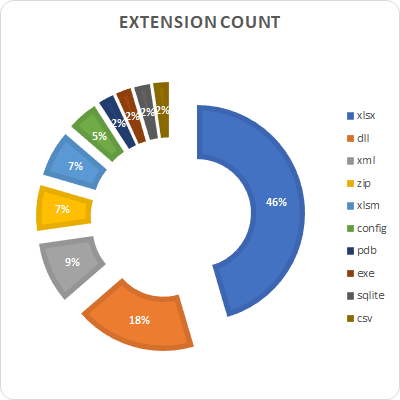
Line Charts, Sample 15 & 17
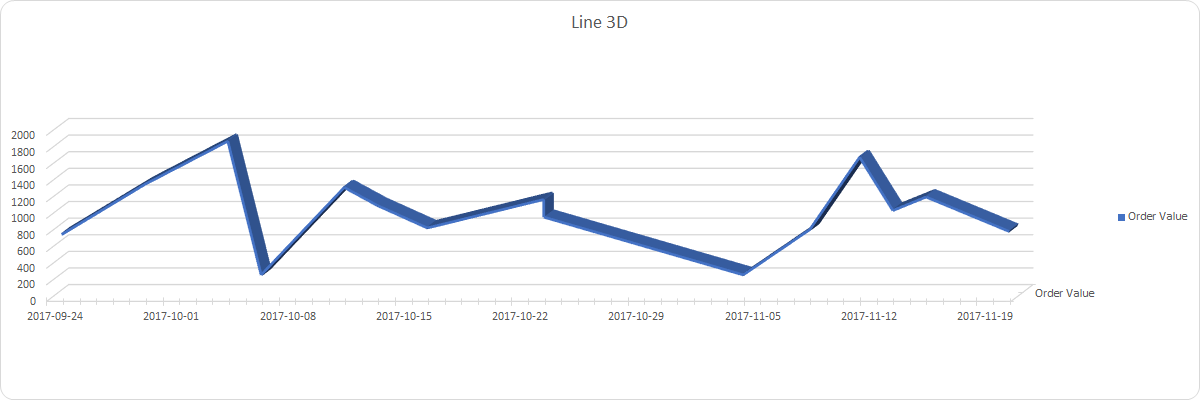
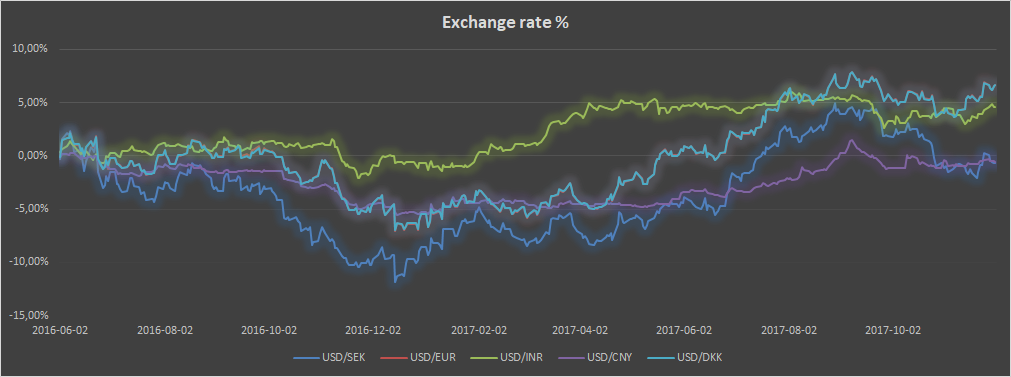
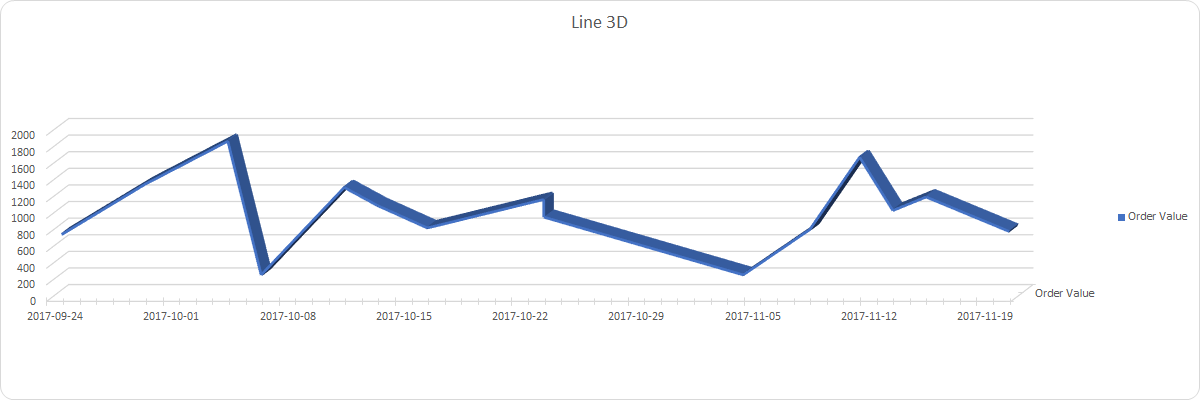
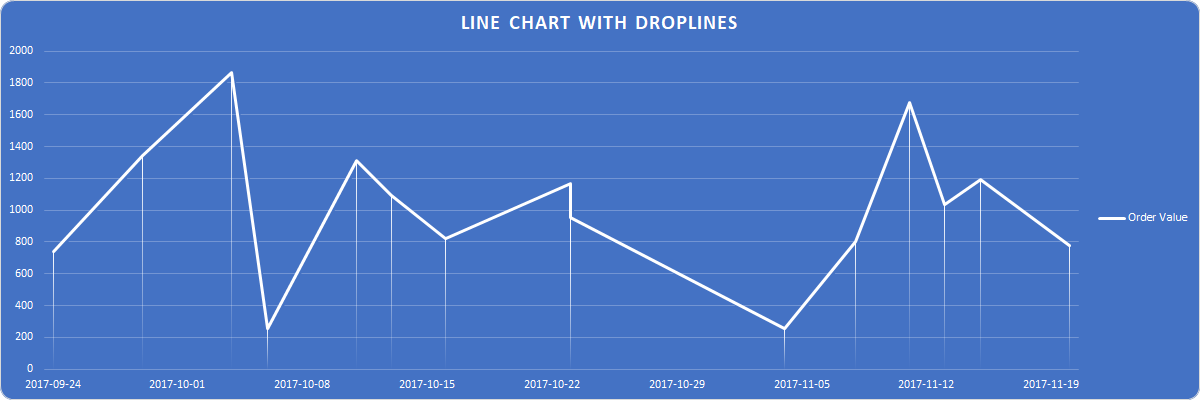
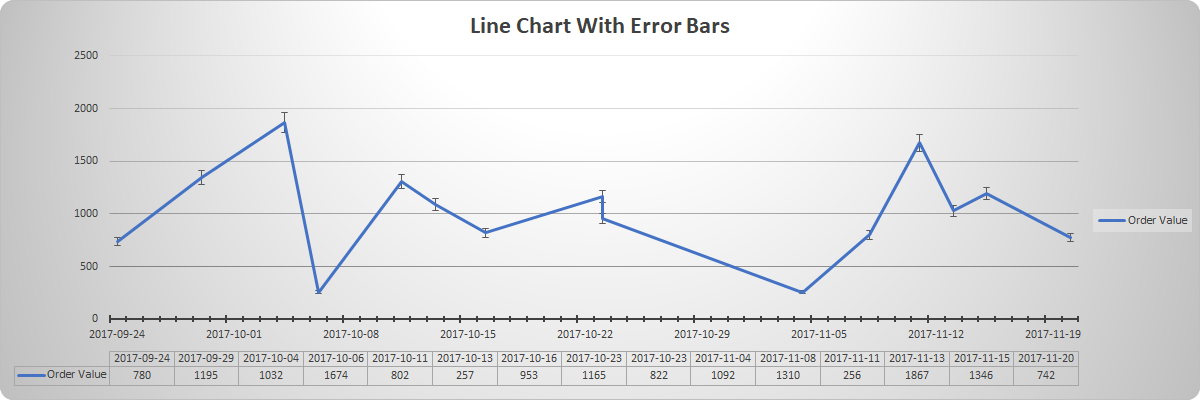
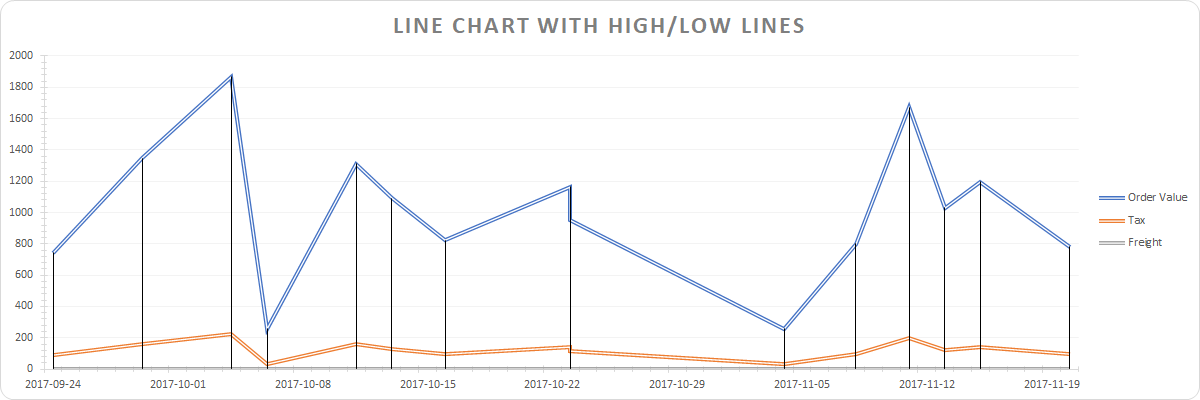
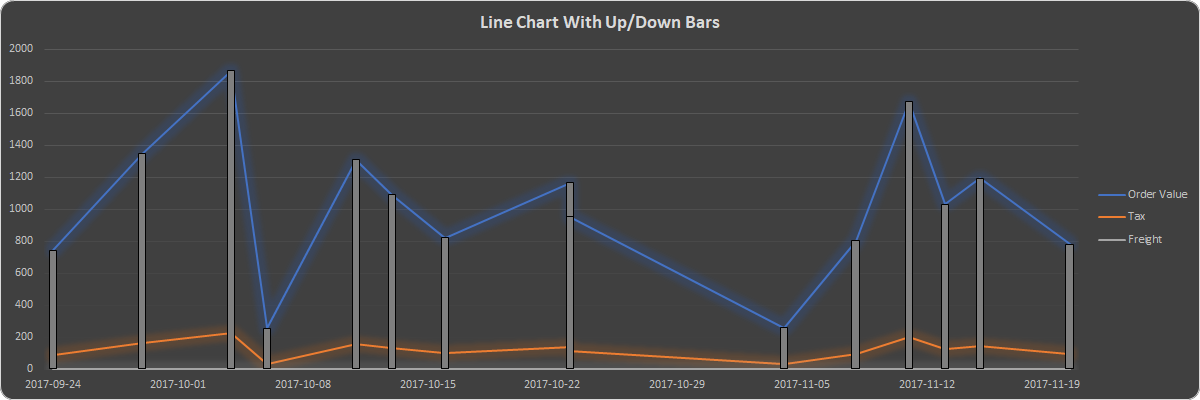
Pie Charts, Sample 7, 18 & 20
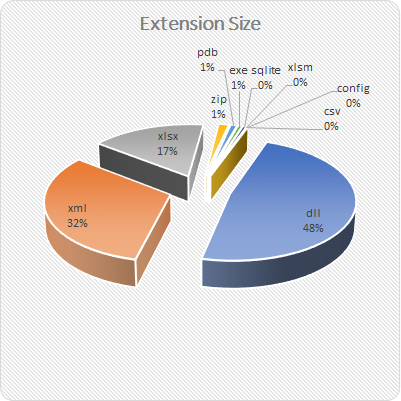
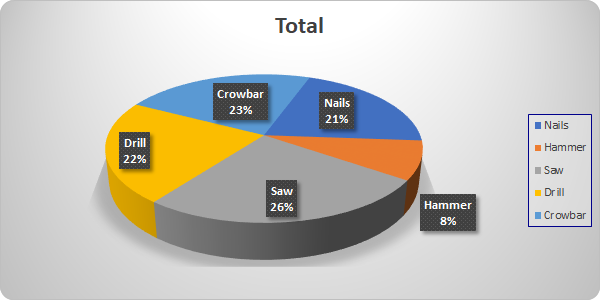
Pivot Charts
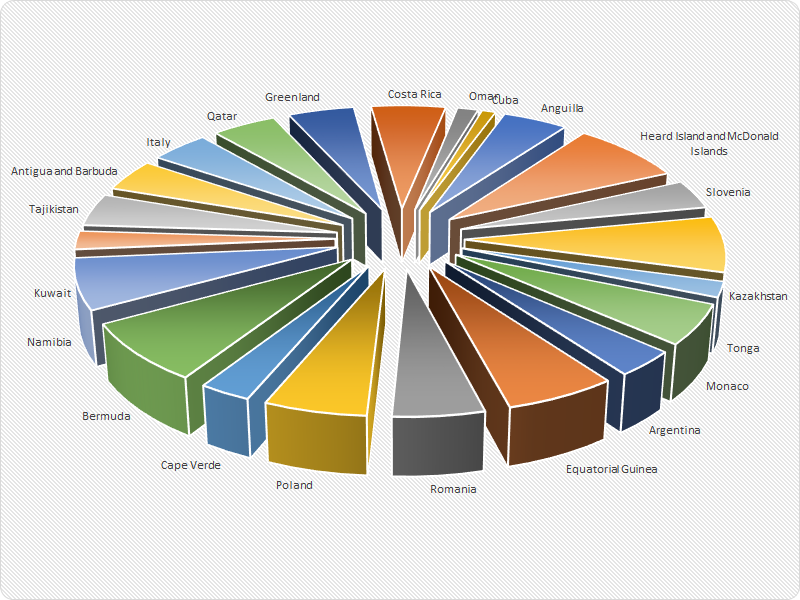
Radar Charts, Sample 15
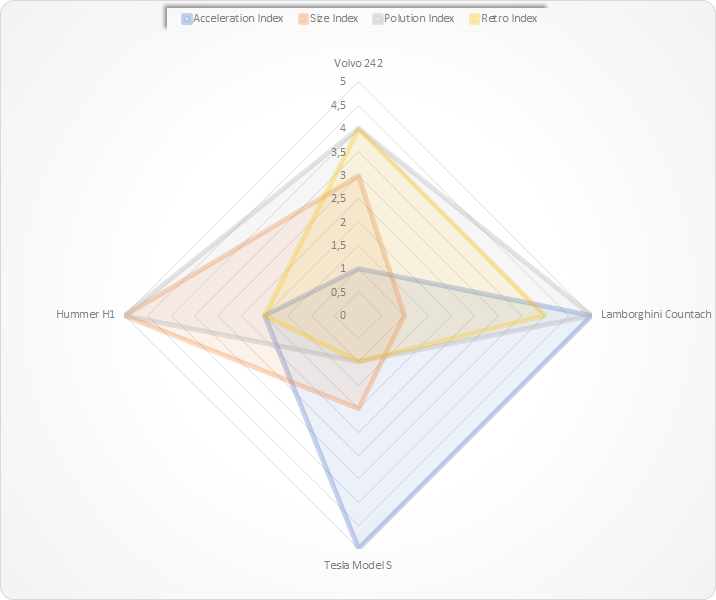
Radar Charts (integral theme)

Scatter Chart with trendline, Sample 15