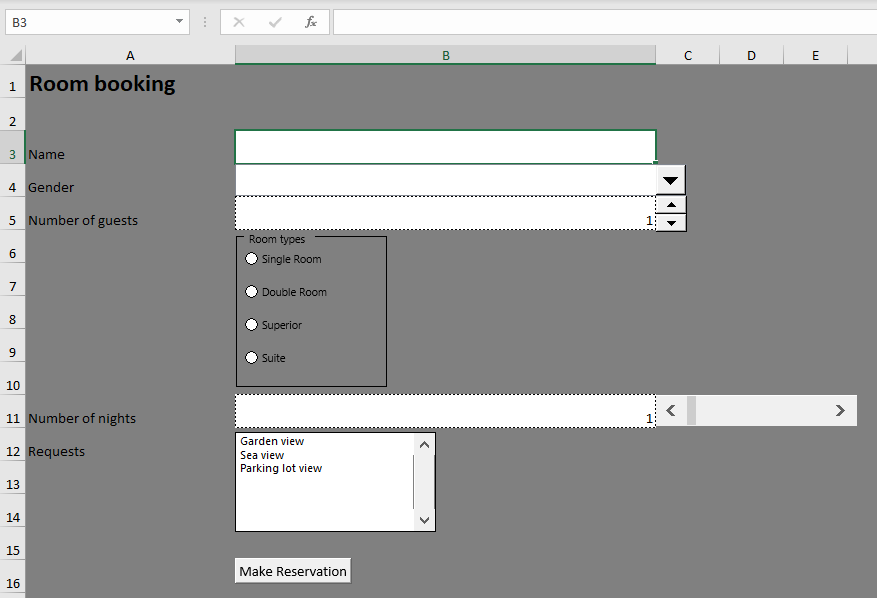EPPlus 6/7/8
Features and technical overview
Form controls and grouping of drawing objects
EPPlus
EPPlus 5.5 supports adding, modifying and removing nine different types of form controls.
Supported form controls are:
- Buttons
- Drop-Downs
- List Boxes
- Check Boxes
- Radio Buttons
- Spin Buttons
- Scroll Bars
- Labels
- Group Boxes
Form controls are added via the worksheets forms collection using the AddControl method or it's typed variant.
Here we add a button and connect it to a vba macro:
var button = formSheet.Drawings.AddButtonControl("ExportButton");
button.Text = "Make Reservation";
button.Macro = "ExportButton_Click";
button.SetPosition(15, 0, 1, 0);
button.AutomaticSize = true;
Drawings can also be grouped/ungrouped using the new Group and Ungroup method available on all drawings
//Add a group box and four option boxes to select room type
var grpBox = formSheet.Drawings.AddGroupBoxControl("GroupBox 1");
grpBox.Text = "Room types";
grpBox.SetPosition(5, 8, 1, 1);
grpBox.SetSize(150, 80);
var r1 = formSheet.Drawings.AddRadioButtonControl("OptionSingleRoom");
r1.Text = "Single Room";
r1.FirstButton = true;
r1.LinkedCell = formSheet.Cells["C7"];
r1.SetPosition(5, 15, 1, 5);
var r2 = formSheet.Drawings.AddRadioButtonControl("OptionDoubleRoom");
r2.Text = "Double Room";
r2.LinkedCell = formSheet.Cells["C7"];
r2.SetPosition(6, 15, 1, 5);
r2.Checked = true;
//This will group the groupbox and the radio buttons together as one unit.
var grp = grpBox.Group(r1, r2);