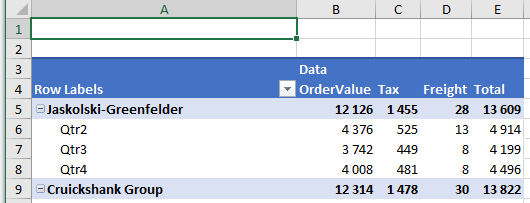EPPlus 6/7/8
Features and technical overview
Pivot table enhancement
Auto sort - Sorting on data fields
EPPlus 5.7 adds support for auto sort via pivot areas.
rowField1 = pt3.RowFields.Add(pt3.Fields["Name"]);
var columnField1 = pt3.ColumnFields.Add(pt3.Fields["Country"]);
dataField = pt3.DataFields.Add(pt3.Fields["OrderValue"]);
dataField.Format = "#,##0";
//Add auto sort on the data field we have just added. We want to sort by the column field with value "Poland""
rowField1.SetAutoSort(dataField, eSortType.Ascending);
var conditionField = rowField1.AutoSort.Conditions.Fields.Add(columnField1);
//Before setting a reference to a value column we need to refresh the items cache.
columnField1.Items.Refresh();
conditionField.Items.AddByValue("Poland");
Data Field - ShowDataAs
EPPlus from version 5.7 supports setting the ShowDataAs (Show Value As in Excel) property on pivot table data fields. ShowDataAs sets different calculation options on the data field.
- Difference from
- Difference from %
- % of
- % of grand total
- % of column total
- % of row total
- % of parent row
- % of parent column
- % of parent total
- Index
- Running total
- % of running total
- Rank ascending
- Rank descending
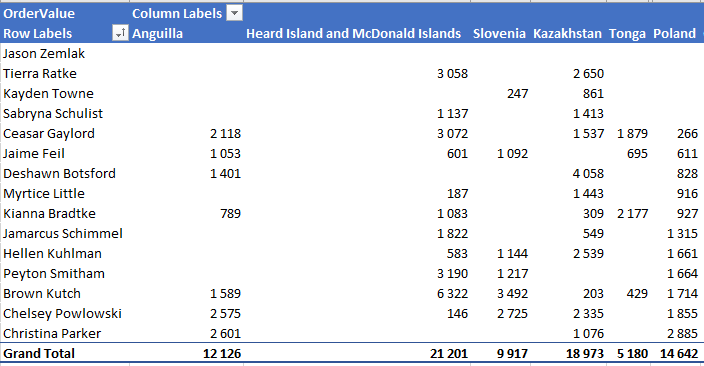
Filters
EPPlus 5.4 adds support for pivot table filters, calculated columns and shared pivot table caches. The following filters are supported.
- Item filters - Filters on individual items in row/column or page fields.
- Caption filters (label filters) - Filters for text on row and column fields.
- Date, numeric and string filters - Filters using various operators such as Equals, NotBetween, GreaterThan, etc.
- Top 10 filters - Filter using top or bottom criterias for percent, count or value.
- Dynamic filters - Filter using various date- and average criterias.
Item filters
Adding a page field and deselect items.
//Add a pagefield
var pageField = pivotTable3.PageFields.Add(pivotTable3.Fields["CompanyName"]);
pageField.Items.Refresh(); //Refresh the items from the source range.
pageField.Items[1].Hidden = true; //Hide item with index 1 in the items collection
pageField.Items.GetByValue("Walsh LLC").Hidden = true; //Hide the item with supplied the value .
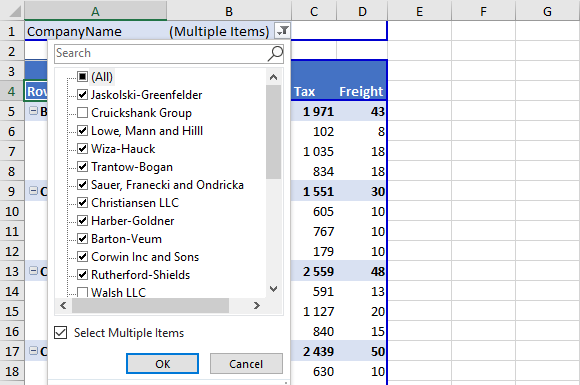
Other filters
You can also add more advanced filters. For example a caption filter (Label filter in Excel)...
var rowField1 = pivotTable4.RowFields.Add(pivotTable4.Fields["Name"]);
//Add the Caption filter (Label filter in Excel) to the pivot table.
rowField1.Filters.AddCaptionFilter(ePivotTableCaptionFilterType.CaptionNotBeginsWith, "C");

Calculated fields
EPPlus 5.4 also supports adding calculated fields to a pivot table.
//Create a new pivot table using the same cache as pivot table 2.
var pivotTable4 = wsPivot4.PivotTables.Add(wsPivot4.Cells["A3"], pivotCache, "PerWithCalculatedField");
pivotTable4.RowFields.Add(pivotTable4.Fields["CompanyName"]);
pivotTable4.RowFields.Add(pivotTable4.Fields["OrderDate"]);
//Be careful with formulas as they can cause the pivot table to become corrupt if they are entered invalidly
var calcField = pivotTable4.Fields.AddCalculatedField("Total", "'OrderValue'+'Tax'+'Freight'");
calcField.Format = "#,##0";
//Add the data fields and format them
ExcelPivotTableDataField dataField;
dataField = pivotTable4.DataFields.Add(pivotTable4.Fields["OrderValue"]);
dataField.Format = "#,##0";
dataField = pivotTable4.DataFields.Add(pivotTable4.Fields["Tax"]);
dataField.Format = "#,##0";
dataField = pivotTable4.DataFields.Add(pivotTable4.Fields["Freight"]);
dataField.Format = "#,##0";
dataField = pivotTable4.DataFields.Add(pivotTable4.Fields["Total"]);
dataField.Format = "#,##0";